Filters
Filters allows you to process incoming events and filter out the ones you don't want to see. To read how to develop your own filter, see the Custom filter development guide.
Manage filters
Botkube allows you to manage filters using @Botkube commands.
List available filters
Run @Botkube filters list to get list of available filters and their running status:
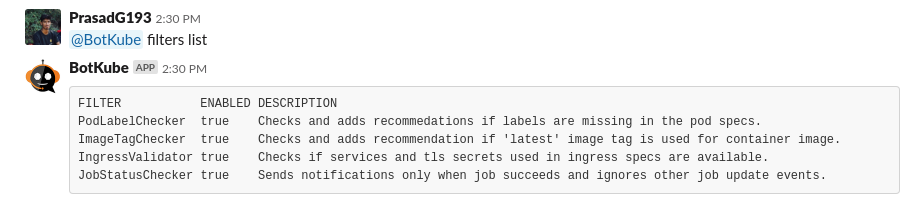
Disable filter
Run @Botkube filters disable {filter-name} to disable a filter named {filter-name}.
The filter settings are persisted across Botkube app restarts.
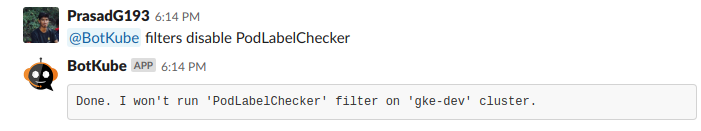
Enable filter
Run @Botkube filters enable {filter-name} to enable a filter named {filter-name}.
The filter settings are persisted across Botkube app restarts.
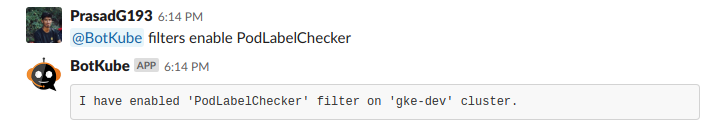
Filter and forward events using annotations
Using Kubernetes resource annotations, you can:
- ignore events on a specific resource,
- forward notification about specific resource to different channel then the configured one.
Ignore events
The annotation botkube.io/disable: true disables event notifications for the annotated object.
For example, all events related to the Pod will be ignored, even if the configuration is set to notify about all Pod events:
apiVersion: v1
kind: Pod
metadata:
name: annotations-demo
annotations:
botkube.io/disable: "true"
spec:
containers:
- name: nginx
image: nginx:1.14.2
ports:
- containerPort: 80
Send notification to non-default channel
The annotation botkube.io/channel: {channel_name} sends events notifications of the annotated object to the mentioned channel.
Notification forwarding via annotation is supported only for Slack, Slack legacy and Mattermost integrations.
Make sure that you have added Botkube in the channel you want to send notification in.
For example, all events related to the Pod will be sent to the channel #forwarded-channel:
apiVersion: v1
kind: Pod
metadata:
name: annotations-demo
annotations:
botkube.io/channel: "forwarded-channel"
spec:
containers:
- name: nginx
image: nginx:1.14.2
ports:
- containerPort: 80