Adding a custom filter
You can extend Botkube functionality by writing additional filters. The FilterEngine runs these filters on the Event struct before forwarding it as a notification to a channel. These filters can check resource specs, validate some checks and add messages to the Event struct.
We have already defined a filter to add suggestions in the notifications if container image in pod specs is using latest tag.
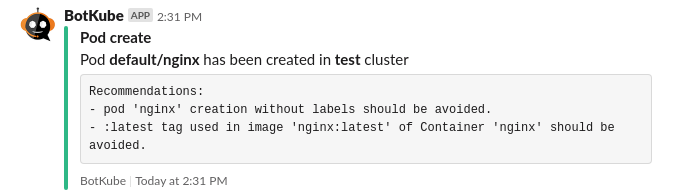
Let's see, how we can write a filter like this.
A. Writing a filter
Prerequisites:
- As of now, you can write filters only using Go language. So you need to be familiar with it.
- Understanding of Kubernetes Objects needed (https://kubernetes.io/docs/concepts/overview/working-with-objects/kubernetes-objects/)
1. Create a new .go file
Create a new file (e.g image_tag_checker.go) in botkube/pkg/filterengine/filters/ directory
Set package name as "filters" and import required packages:
package filters
import (
"strings"
"github.com/sirupsen/logrus"
apiV1 "k8s.io/api/core/v1"
"github.com/kubeshop/botkube/pkg/events"
)
2. Create a structure and implement "Run() and Describe()" methods for the struct.
FilterEngine has an interface Filter defined for the filters:
type Filter interface {
Run(context.Context, *events.Event)
Name() string
Describe() string
}
Create a struct which implements the Filter interface. Use logger instance taken as an argument from the constructor:
// NamespaceChecker ignore events from disallowed namespaces.
type NamespaceChecker struct {
log logrus.FieldLogger
}
// NewNamespaceChecker creates a new NamespaceChecker instance
func NewNamespaceChecker(log logrus.FieldLogger) *ImageTagChecker {
return &NamespaceChecker{log: log}
}
// Run filer and modifies event struct
func (f *NamespaceChecker) Run(ctx context.Context, event *events.Event) {
// your logic goes here
}
// Name returns the filter's name
func (f *NamespaceChecker) Name() string {
return "NamespaceChecker"
}
// Describe describes the filter
func (f *ImageTagChecker) Describe() string {
return "Checks if event belongs to blocklisted namespaces and filter them."
}
3. Add your logic in the Run() function
Now, put your logic in the Run() function to parse resource object, run validation and modify Event struct. The fields in the Event struct can be found here.
// Run filters and modifies event struct
func (f *NamespaceChecker) Run(_ context.Context, event *events.Event) error {
// Skip filter for cluster scoped resource
if len(event.Namespace) == 0 {
return nil
}
for _, resource := range f.configuredResources {
if event.Resource != resource.Name {
continue
}
shouldSkipEvent := !resource.Namespaces.IsAllowed(event.Namespace)
event.Skip = shouldSkipEvent
break
}
f.log.Debug("Ignore Namespaces filter successful!")
return nil
}
4. Register your filter in the Filter Engine
Open pkg/filterengine/with_all_filters.go file and call the constructor of your new filter in the WithAllFilters method:
// WithAllFilters returns new DefaultFilterEngine instance with all filters registered.
func WithAllFilters(logger *logrus.Logger, dynamicCli dynamic.Interface, mapper meta.RESTMapper, conf *config.Config) *DefaultFilterEngine {
filterEngine := New(logger.WithField(componentLogFieldKey, "Filter Engine"))
filterEngine.Register([]Filter{
filters.NewNodeEventsChecker(logger.WithField(filterLogFieldKey, "Node Events Checker")),
// ...
// Your filter goes here:
filters.NewNamespaceChecker(logger.WithField(filterLogFieldKey, "Namespace Checker"), res), // make sure to use `logger.WithField`
}...)
return filterEngine
}
B. Rebuild and deploy the Botkube backend
- Build the Botkube backend docker image with
make container-image. - Push the image to Dockerhub registry.
- Install/Upgrade your Botkube deployment (Steps are provided here).
The implementation of built-in filters can be found at: https://github.com/kubeshop/botkube/tree/main/pkg/filterengine/filters